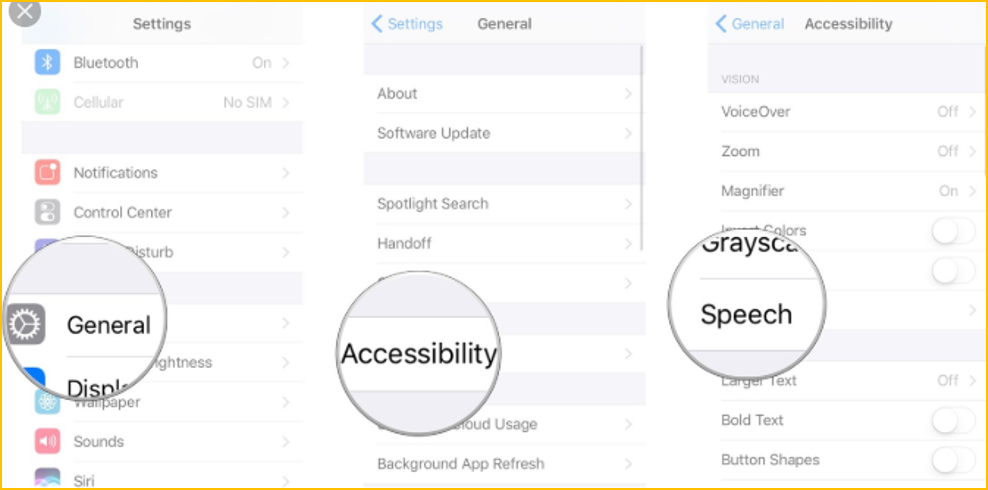
On your iPhone or iPad, go to
- Settings
- General
- Accessibility
- Speech
- slide the Speak selection toggle to ON
- slide the Speak Screen selection toggle to ON
- slide the Highlight toggle to ON and make selections as to what to highlight.
With these features are on, you can tap and hold on any text until the selector tool appears or you can swipe down with two fingers from the top of the screen to hear the content of the screen.